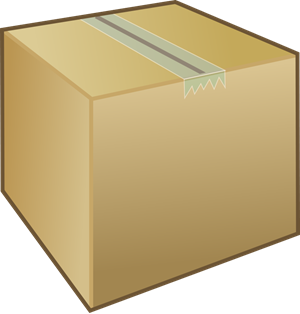Google is a great tool. With it, you can look up virtually any information and find it rapidly. Thanks to Google Image Search, you can easily look through millions of photos, drawings, and more. Unfortunately, this also means that copyright infringement is all too easy and people get confused as to what constitutes fair use.
Google is a great tool. With it, you can look up virtually any information and find it rapidly. Thanks to Google Image Search, you can easily look through millions of photos, drawings, and more. Unfortunately, this also means that copyright infringement is all too easy and people get confused as to what constitutes fair use.
You might not know the story of Cora. Cora was only five days old when she died in her mother’s arms. Cora’s mother, Kristine, has tirelessly worked to raise awareness of congenital heart disease. There are many children alive today because of Kristine’s efforts.
In another corner of the Internet, there was a person who wanted to bring to light stories of babies who died due to child abuse. A laudable goal, I must admit. However, this person couldn’t find photos of all of the babies. Instead of making a generic "no photo available" image, she took some photos of babies from the Internet and used those. One of those photos was Cora’s.
Obviously, when Kristine found out she was upset. She asked the page owner to take the images down, pointing out that they are copyrighted. The page owner replied that images that appear in Google listings are free for anyone to use. While, she took Cora’s image down, she is still using other babies’ photos. In addition, she is calling Kristine and her supporters (including parents whose babies’ photos appear on the page) trolls for pressuring her to take down the photos..
Sadly, this isn’t the first time and likely won’t be the last time that someone mistakes "uploaded to the Internet" with "free for anyone to use." Unless otherwise noted, items uploaded to the Internet are copyrighted. This includes results from Google Images. Google indexes the images (unless the site specifies for Google not to) and presents them in an easy to find manner, but it doesn’t grant permission to use them. This is similar to how Google can let you search for a blog post, but it doesn’t grant you the right to take the text and put it on your website.
Now, there are some exceptions. There are some times when you can use an image and be safe from copyright infringement. The first of these is news reporting. If I was putting together a news report about Cora, I could legitimately use an image from the site. It would be better to ask for permission first, of course, but it wouldn’t be required. The other instance is parody. When Weird Al Yankovic takes a song and makes his own version, he doesn’t need to ask permission. He does (just like with news reporting, asking is nicer), but he isn’t required to.
However, using an image from a site just because that happens to match up with a blog post you’re making or because the website you’re putting together would look a little nicer if you grabbed that graphic? Not allowed. That’s copyright infringement.
Perhaps you are thinking that copyright infringement isn’t that big of a deal. After all, you can just grab the image, use it, and take it down if someone complains. The problem with this is that the penalties for copyright infringement are $750 to $150,000 per infringement. Taking the image down isn’t a protection. You still infringed when you used the image without permission.
I don’t know how many times Cora’s image was used on the infringing site. Kristina used the term "several", so let’s say it was used five times. In that case, the page owner could be sued for anywhere from $3,750 to $750,000. Add in time and money spent defending a court case and you need to ask yourself if grabbing that image worth a few thousand dollars’ risk.
So where should you get images if not from Google? After all, you can’t be expected to go out and photograph every possible scenario, right? Well, photographing your own is the best option, of course. Failing that, there are plenty of outlets, such as ShutterStock.com, where you can buy images to use on your websites. (NOTE: I have no relationship with ShutterStock. They were merely the first listing in my Google search for "Royalty Free Stock Images.")
If your budget is $0, though, there are still options. You might have noticed that my blog posts often credit OpenClipArt or Wikimedia Commons. Both provide public domain images that you can use or copyrighted images that grant you the right to reuse them freely. With these, though, make sure you credit the author/source. Even if it isn’t required, it is nice. In the case of the page owner who used Cora’s image, this image of a crying baby by labc and available for free from OpenClipArt.com would have been appropriate and free of any copyright entanglements.
So the next time you see an image in a Google Images search and think "that would go great on my blog post or website", please stop and think again. Don’t use copyrighted images unless you have the permission of the copyright owners. Use your own photos, paid stock images, or free images from sites like OpenClipArt or Wikimedia Commons that specifically allow usage. If you absolutely must use the copyrighted photo, ask for permission first. Depending on the purpose of your usage, the owner may grant permission. This is one time when it is better to ask permission than to seek forgiveness.
NOTE: The "copyright search" image above was created by Xander and comes from Wikimedia Commons under the GNU Free Documentation License.

 I really like Instagram. It makes it easy to upload photos on the go, share them with all of my followers, and get social feedback via likes and comments. Unfortunately, recent events are leading a lot people to close their accounts. I’ve got to admit, I’m considering closing mine as well.
I really like Instagram. It makes it easy to upload photos on the go, share them with all of my followers, and get social feedback via likes and comments. Unfortunately, recent events are leading a lot people to close their accounts. I’ve got to admit, I’m considering closing mine as well.