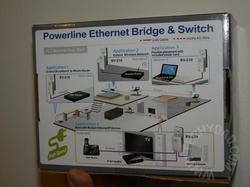Last year, I wrote about how I would love to cut the cable cord and stop paying for cable TV. At the time, I assumed that DVD rentals/purchases (including services such as Netflix), in-home streaming (via purchased and ripped DVDs) and the Internet would pick up the slack from our loss of cable TV. After all was said and done, I figured that cutting the cable cord would save us $15 a month. Not much, really.
Later on, I actually won a Roku and tried out Netflix. This resulted in a four part series titled Netflix, Roku and Cut Cable, Oh My!. (Here are links to part 1, part 2, part 3 and part 4.) During this series, I revised my estimates, including purchasing equipment to receive OTA signals and a TiVo box to record shows. I also cut back on Amazon VOD and purchased DVD estimates. At the end, I wound up estimating a savings of $40 a month.
Since it has been about year, I figured it was time for a follow-up. First of all, our cable cord is still fully intact. Despite our calculations of what we would save, it turns out that too many of the shows we like watching are on cable TV. Still, our television landscape has changed dramatically in the past year and it doesn’t bode well for the future of the cable cord.
First of all, that three month Netflix trial turned into a paid-subscription. Yes, this is $13.99 extra a month, but it is well worth it. We get 2 DVDs out at a time and unlimited streaming. Thanks to our Roku box, we can watch videos streaming from Netflix on our television. The kids have taken to this the most and will watch the same shows over and over. They even request “Roku” (by which they usually mean Netflix on Roku) over regular TV on a regular basis.
NHL and JSL have discovered classic cartoons such as Pink Panther and Rugrats and will watch their antics over and over. (Note to Netflix and Nickelodeon: Please get more than just the first 4 seasons of Rugrats on streaming!)
Amazon VOD has gotten almost no use. About the only time I’ve used it was when I had a credit to use up. Even then, my purchase has gone unwatched since the boys love Roku so much. Still, were I to cut cable, I could see buying Mythbusters this way, but not much else. A season of Mythbusters on Amazon VOD would cost about $43.50. At that rate, I might be better off waiting and buying it on DVD. (I still wish Netflix could get the DVD season sets instead of the “random episode” collection DVDs.)
Paid rentals and DVD purchases have gone virtually extinct. Yes, we’ll buy the occasional DVD, but this is a rare event. Meanwhile, our trips to the library to take out DVDs have become a nearly weekly event. The boys get excited to go to the DVD section and pick out 1 DVD each. Then they can’t wait to get home and watch it over and over until it is time to return it and pick a new DVD. This is quite a deal since it is essentially free. “Essentially” because it is paid for via our taxes, but I can think of worse ways to spend tax money than beefing up our public libraries. Besides, the boys almost always get books while there too. We’ll leave with three or four DVDs and a big bag full of books.
Still, there are cable channels that we just love watching too much to cancel. If these shows were available in a streaming model (say, via Hulu Plus, Netflix or some other provider), we would gladly subscribe to those and ditch the cable cord. Until that happens, though, I don’t think the cord will get sliced. Of course, as more content goes streaming and as we watch less and less non-streaming content, the cable cord’s lifespan seems more and more limited. I’d probably be safe to declare that we won’t cut it in the next year, but I wouldn’t be as sure about the next 3 – 5 years.




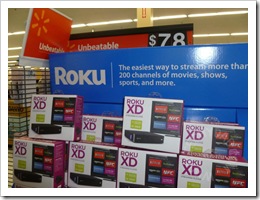
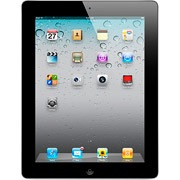 iPad 2
iPad 2