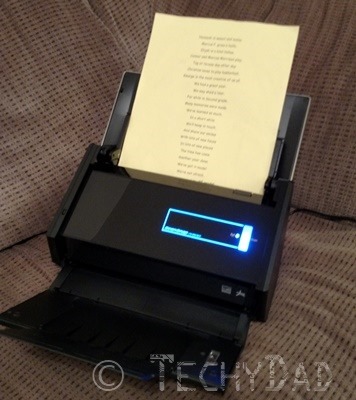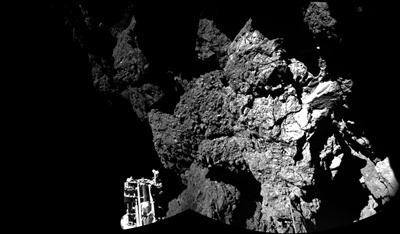Cruise Tech and Geeky Cruise Reads
 In part to celebrate my fortieth birthday – and because we haven’t had a family vacation in years, we’re going on a cruise to the Bahamas. To most people, this would mean finding the right swimsuit or packing extra sunscreen. To me, it means finding the right technology.
In part to celebrate my fortieth birthday – and because we haven’t had a family vacation in years, we’re going on a cruise to the Bahamas. To most people, this would mean finding the right swimsuit or packing extra sunscreen. To me, it means finding the right technology.
I’m a bit of a photography nut. And when I say "a bit", I mean I tend to take one photograph every ten seconds while on vacation. I’ll have my DSLR with me to help take photos, but I’ll also be taking photos with my smartphone. There’s only one problem: My phone might wind up running low on storage space. I’d hate to find myself unable to take photos with days to go. Alternatively, I might take a spectacular photo with my DSLR and want to share it on social media from the boat. Thanks to Norwegian Cruise Lines, we’re getting 100 minutes of free Internet service. We’ll use this – sparingly – to queue up some social media photos every night.
But back to the question at hand: How do I upload/download photos to or from my phone? I could pack my laptop, but that would be one more thing to keep track of. Instead, I did a little research and found out that my phone comes equipped with a technology called USB To Go. What this means is that – with a special cable and app – I can connect a USB device to my phone.

This adapter cable plugs into the phones’ microUSB plug. From there, there are 3 USB slots where devices such as a thumb drive or an external hard drive can be plugged in. There are also slots for memory cards such as SD cards (like my DSLR camera uses). When I plug in a memory card or thumb drive, I can launch ES File Explorer File Manager (a free app from the Google Play store) to view the files stored there. I can copy files from the phone to the thumb drive/memory card or vice versa. This means that I can use a 64GB thumb drive as a backup medium. Depending on how many photos we take, I could even back up the DSLR photos to the thumb drive using this method.
The other piece of technology that I’m going to bring will help me charge my devices. I’ve heard that cruise ships can be light on the power outlets. I guess this is to be expected as the cabins themselves aren’t very spacious. However, given that we have multiple devices (at least two phones and perhaps the boys’ tablets as well), how can we charge all of them. We could bring a surge protector, but I also heard that these can be troublesome on the ship which is understandable – if everyone plugged in and filled up a surge protector the ship’s electrical systems could be strained. My second piece of technology is a USB charging hub.

USB devices don’t need the full power of a standard electrical outlets to charge devices. This hub will plug into one outlet and will give me five USB charging ports to use. Granted, we’ll likely wind up using four at most for nightly phone/tablet charges, but still each port will only use 2.4 amps of power per port with a maximum of 8 amps total. A standard electrical outlet uses 15 to 20 amps so, even if this were fully loaded, it would use less power than a hair dryer (or some other normal plugged in electrical device). Furthermore, this is very small. I was expecting something much larger and bulkier, but was pleasantly surprised to find that the main unit fits comfortably in my hand.
The last thing that I’m bringing isn’t tech, but it is for the cruise. I’m on the hunt for a good cruise book. I don’t want just any book, though. I want something geeky to pour into. Given that we’re going to be pretty disconnected from social media and totally disconnected from any geeky online discussions, I need something geeky to indulge in while cruising. At first, I considered getting The Bloggess’ new book Furiously Happy: A Funny Book About Horrible Things. Unfortunately, it’s release date is September 22nd. Unless Jenny sends me an advance copy (something that I consider highly unlikely) or unless a blue box comes bearing a gift from the future, I don’t think this is an option. Quick side note: I read her first book – Let’s Pretend This Never Happened – twice and loved it. I annoyed B a few times by laughing out loud. (Anyone who knows me knows that I can have a very loud laugh!) I keep meaning to do a book review of it here and keep getting distracted. Squirrel!
Right now, my top three picks are:
- You’re Never Weird On The Internet (Almost): A Memoir by Felicia Day. I know of Felicia, but must admit that I don’t watch any of the shows she’s in. Still, the title alone hooked me and the description of her story of her finding success while battling with demons of both the personal and Internet Troll kind struck a cord with me. Still, I’m not completely sold and am interested in suggestions for other geeky books to read.
- Nobody Gets The Girl by James Maxey. This is a story of an average guy living an average life until he wakes up one day invisible and (sometimes) intangible. Even worse, his house is inhabited by strangers instead of by his wife. It’s like he never lived at all, but he’s definitely still alive. As he gets used to his new not-so-normal, he winds up becoming a superhero called Nobody and fights some villains alongside some other superheroes.
- Soon I Will Be Invincible by Austin Grossman. This is the story of both a genius supervillain and a rookie superhero and how they lives collide.
What tech items or geek books would you take on a cruise?
NOTE: The links to Amazon above include affiliate tags.